The open source computer operating system Linux is free and runs on most old and new computers. At first glance it has lots of advantages over standard operating systems. But if you are considering switching to Linux you will soon discover there is more than one type of Linux out there.
Different versions are known as distributions. Each distribution is designed to satisfy certain needs so there are a few things you should look out for.
"You really need to take a close look at hardware support," says Georg Esser, the editor of Germany's EasyLinux magazine. Some distributions may not work on your computer. "You can test most distributions out by downloading a live version of the software, burning it onto a DVD and then booting your computer from that," says Esser.
Live DVDs are pre-configured versions of Linux distributions that usually come with basic applications like office and multimedia software pre-installed. You can download what's called a live image version and use that to reboot your computer without having to reconfigure your current operating system.
There are large differences between the different Linux distributions. Deputy editor-in-chief of LinuxWelt magazine, Christian Loebering, advises beginners to choose either Mint or Ubuntu.
"They have the significant advantage that they offer a lot of hardware support and can be easily installed on most PCs and notebooks." Georg Esser says there may be problems installing the software on brand-new hardware such as a notebook with an up-to-date graphic chip installed. Along with Mint and Ubuntu, Esser advises taking a look at another distribution called openSUSE.
A great place to get an overview of the different variations of Linux is at Distrowatch.com where you can read guides and access downloads. A list on the right side of the page shows what the most popular downloads are. Mint and Ubuntu top the list with Debian next in line. The more widespread a system is, the higher the chance you will find answers to any questions you may have in the forums.
It's important that a distribution runs well on your PC but that's not the only criterion to watch out for. You also need to like the operating system as well. One advantage of Linux is that it allows you to choose between different interfaces.
Ubuntu has the biggest range of interfaces with names such as Unity Desktop, Kubuntu, KDE, Lubuntu and UbuntuGnome. However, most of these interfaces can be downloaded and installed into other distributions. "Beginners often feel more comfortable when the interface is similar to Windows," says Georg Esser. Two of those distributions are KDE and Cinnamon.
Low-performance PCs run best with Mate or XCFE. The Unity interface on Ubuntu is less similar to Windows. But with a little practice you will quickly get used to that interface too.
BR100
16,307
Increased By
236.2 (1.47%)
BR30
51,537
Increased By
1163.4 (2.31%)
KSE100
157,953
Increased By
1775.7 (1.14%)
KSE30
48,199
Increased By
520.5 (1.09%)















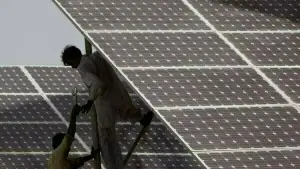






Comments
Comments are closed.