Many computer users still haven't come to term with Windows 8 and its Tiles interface. At the same time, its apps - especially ones that require a touchscreen - are winning raves. How to reconcile the two experiences?
Windows 8 users can use most programmes either in the classic Desktop version or as an app.
But each of the options comes with its pros and cons, reports German computer magazine PC go.
A lot of the apps for the Tiles system are designed with touchscreens in mind. Some even have entirely different user interfaces from the regular applications.
Internet Explorer and Skype are good examples of the differences. Both are easier to use as apps rather than in their desktop format. With Explorer, the full-screen view allows the user to see more than on a regular website, even if it does mean having to do without some plug-ins.
On Skype, the full-screen view is more of a problem, since it makes it hard to see the Messenger service.
Desktop versions of most applications are best controlled with a mouse and keyboard. This combination is less intuitive, but tends to come with more functions. The general sense is that the desktop versions are better for professional use.
Meanwhile, the app Music Maker Jam is free and easily accessible for newcomers, and comes with plenty of functions.
Similarly, Microsoft's OneNote software is free as an app and is more than adequate for dashing off a quick memo.
But, for the desktop, its part of the fee-based Office package, which offers more possibilities, such as collaboration.
BR100
15,186
Increased By
82.6 (0.55%)
BR30
42,842
Increased By
223 (0.52%)
KSE100
149,361
Increased By
1164.3 (0.79%)
KSE30
45,552
Increased By
281.7 (0.62%)
















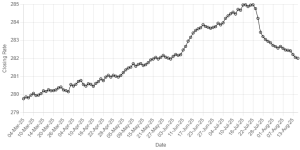




Comments
Comments are closed.