The Airdrop function lets Apple computers wirelessly exchange data. But it only works readily on computers that run on the OS X 10.7 (Lion), or newer, operating system. Older systems do not automatically enjoy support. If you're still interested in the service, but have an older Apple system, enter the following command in the Terminal window (found in the Programs/Utilities folder): "defaults write com.apple.NetworkBrowser BrowseAllInterfaces -bool TRUE"
Then shut off the finder with the command "killall Finder" and restart the machine. The Airdrop symbol should appear in the Finder window.
BR100
15,085
Increased By
112.5 (0.75%)
BR30
44,012
Increased By
987.7 (2.3%)
KSE100
148,618
Increased By
1274.3 (0.86%)
KSE30
45,248
Increased By
370.7 (0.83%)














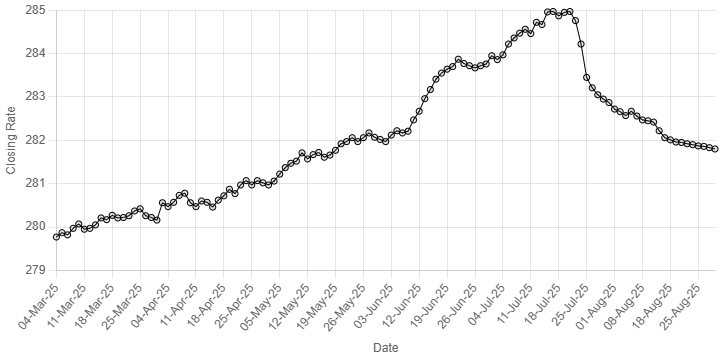






Comments
Comments are closed.