You probably see it daily. Your reaction is likely "Why should I care?" "It" is the automated signature line that most smartphones tack onto the end of emails. Usually it reads along the lines of "sent from my smartphone." A lot of users don't know how the line ends up attached to their correspondence, much less how to get rid of it.
It's at least relatively easy with Apple iOS. Just go to the Mail/Contacts/Calendar under Settings and choose the Signature option. The window that opens gives users the option to set up their own signature line for each individual email account, or to just delete the standard signature.
It's a little more complicated with Android, since so many app's are available for email. It's usually necessary to find the settings of the programme you're using. For example, go to Settings under the pre-installed Gmail app. The account in question will be highlighted. Under signature, either type in the desired signature or delete the automatically generated one.
BR100
15,059
Decreased By
-56.5 (-0.37%)
BR30
42,931
Decreased By
-117.2 (-0.27%)
KSE100
148,815
Decreased By
-677.8 (-0.45%)
KSE30
45,206
Decreased By
-312 (-0.69%)






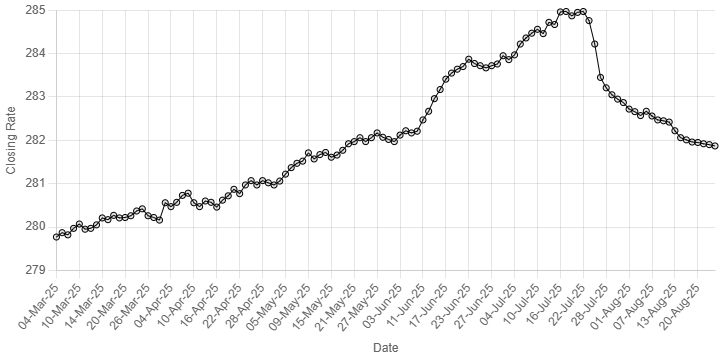














Comments
Comments are closed.